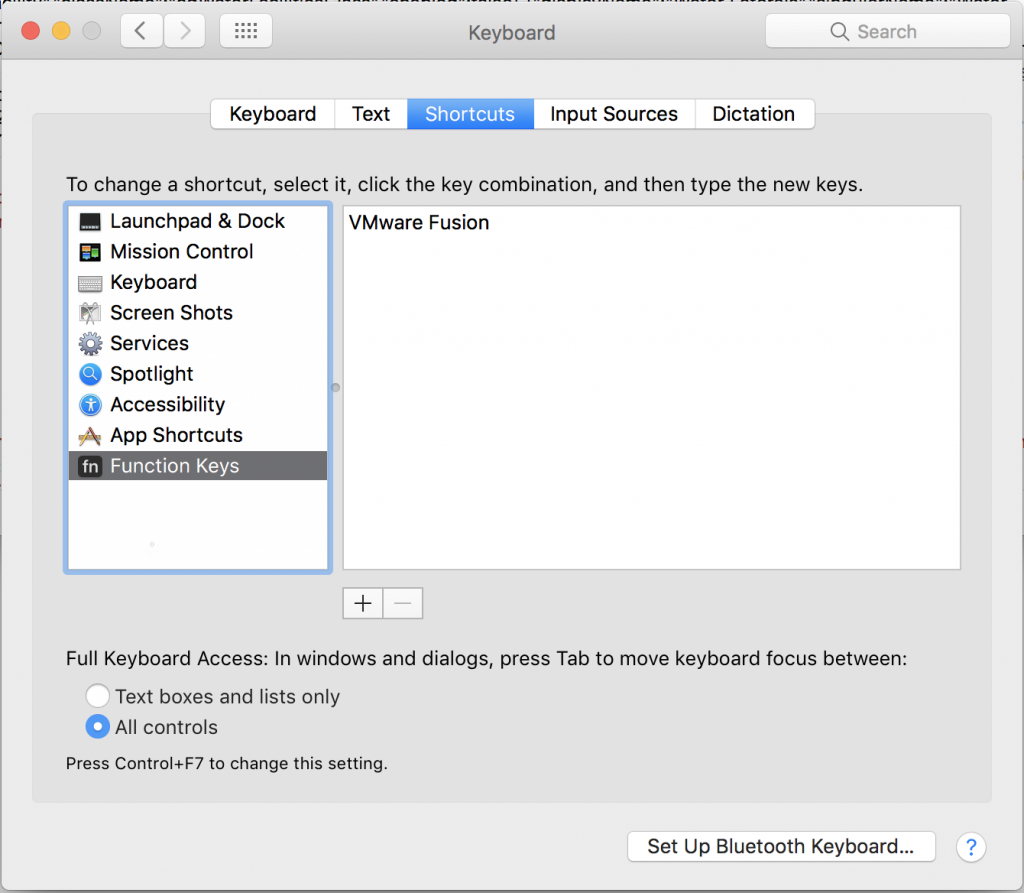Set MacBook Pro Touch Bar to Always Display Function Keys for Certain Apps
I’ve been wondering if there’s a way to lock the new MacBook Pro’s Touch Bar into "Function Key" mode, for use in applications like virtual machine hosts (such as VMWare Fusion) that can’t take full advantage of the Touch Bar or where it makes sense to have the function keys available.
To turn on function keys only for a particular app:
System Preferences>Keyboard>Shortcuts>Function Keys- Click the
+button and select your application. - Enjoy a Function Key-only experience in that application.