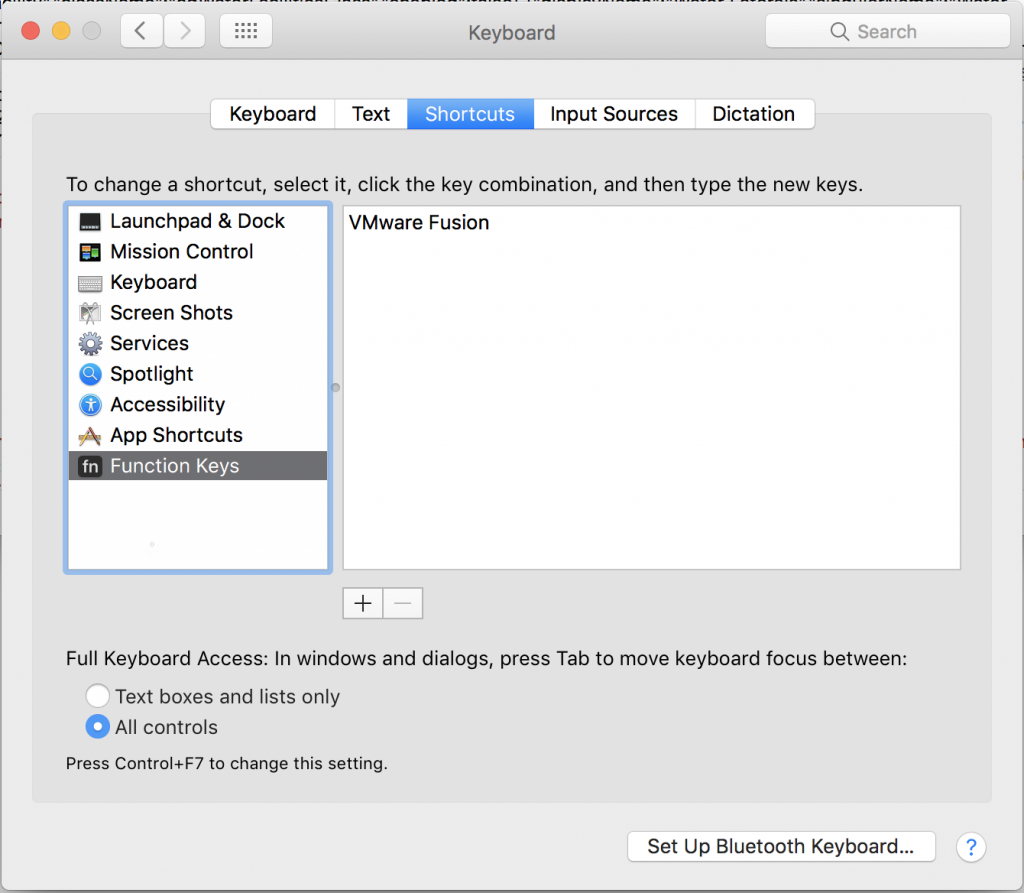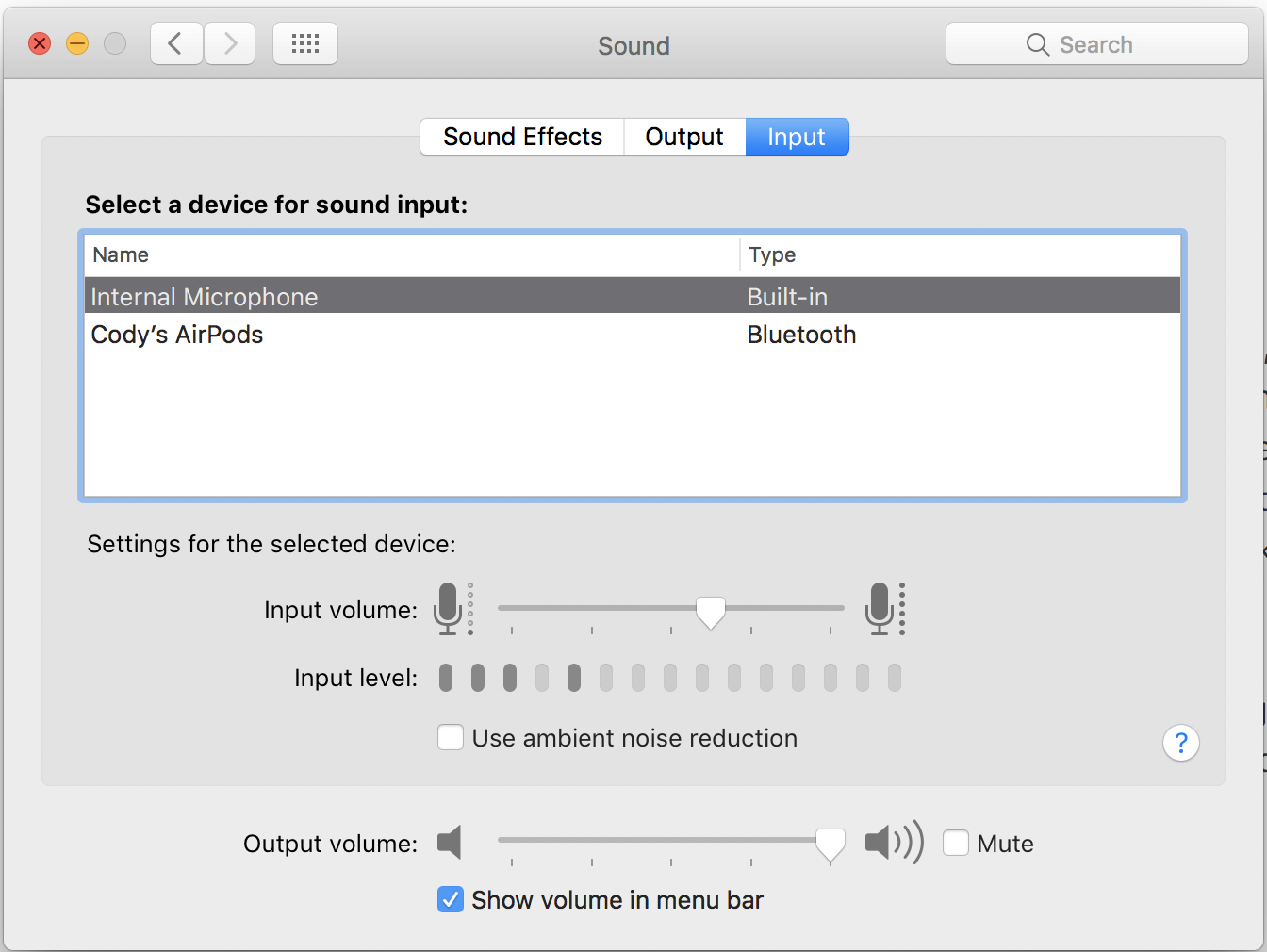Posts Tagged ‘Mac’
Solution for Poor Sound Quality using AirPods on MacOS
I tossed my AirPods in today and for some reason the sound quality while listening to music was a lot lower than normal. I’ve had this audio playback issue with other Bluetooth headphones, but never with the AirPods.
The issue: If your Bluetooth headphones are set as both the output audio device AND the input audio device, the OS has to lower the quality of the output sound because of the 2-way audio communication.
The solution: set your Mac’s audio input to the internal microphone, so it’s not trying to use the AirPods’ microphone. Open System Preferences and go to the Sound settings. Under the Input tab, select your Internal Microphone. The AirPods should re-sync and you’ll hear playback at full quality.
Set MacBook Pro Touch Bar to Always Display Function Keys for Certain Apps
I’ve been wondering if there’s a way to lock the new MacBook Pro’s Touch Bar into "Function Key" mode, for use in applications like virtual machine hosts (such as VMWare Fusion) that can’t take full advantage of the Touch Bar or where it makes sense to have the function keys available.
To turn on function keys only for a particular app:
System Preferences>Keyboard>Shortcuts>Function Keys- Click the
+button and select your application. - Enjoy a Function Key-only experience in that application.