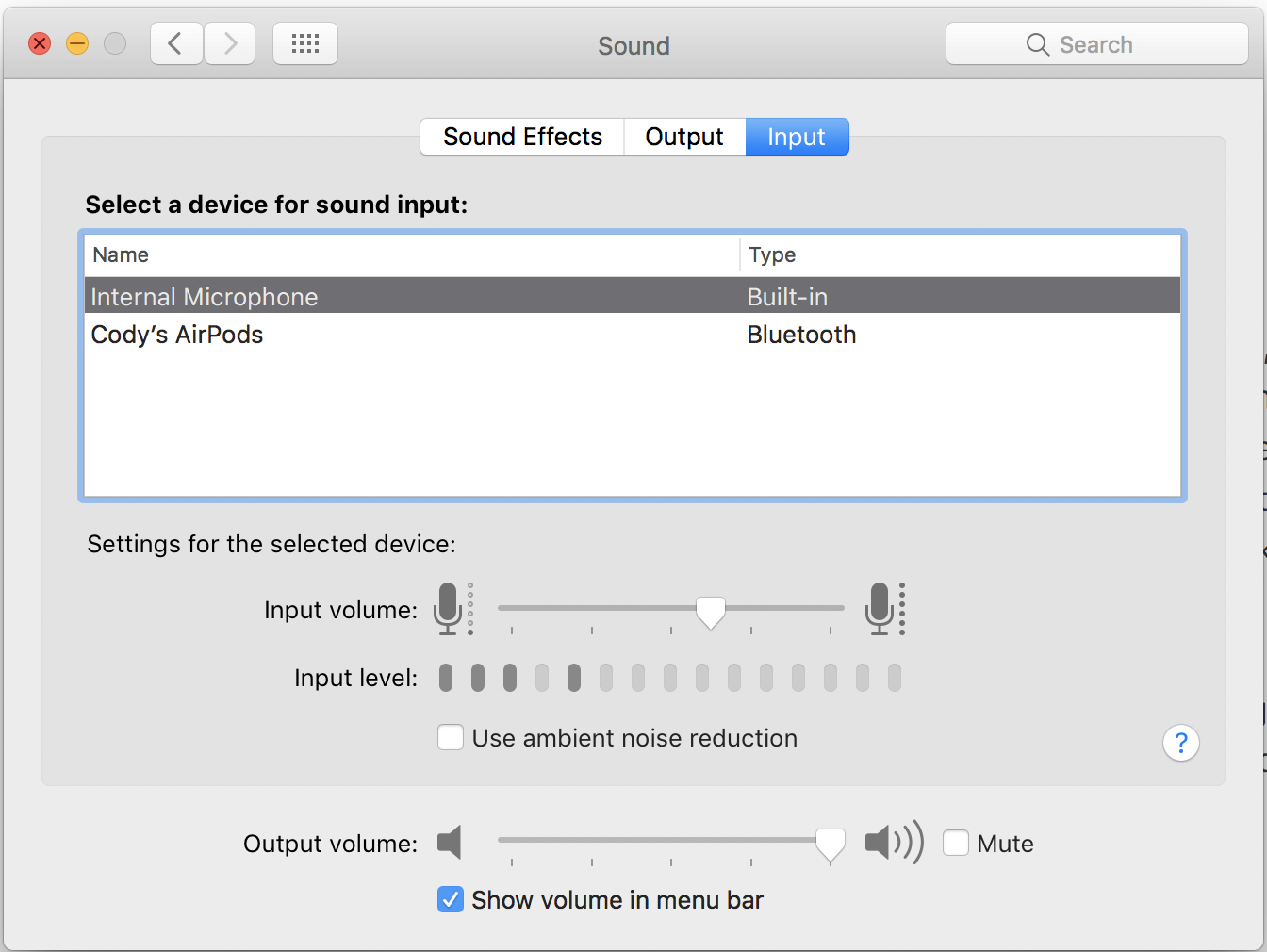Archive for February 2018
Solution for Poor Sound Quality using AirPods on MacOS
I tossed my AirPods in today and for some reason the sound quality while listening to music was a lot lower than normal. I’ve had this audio playback issue with other Bluetooth headphones, but never with the AirPods.
The issue: If your Bluetooth headphones are set as both the output audio device AND the input audio device, the OS has to lower the quality of the output sound because of the 2-way audio communication.
The solution: set your Mac’s audio input to the internal microphone, so it’s not trying to use the AirPods’ microphone. Open System Preferences and go to the Sound settings. Under the Input tab, select your Internal Microphone. The AirPods should re-sync and you’ll hear playback at full quality.